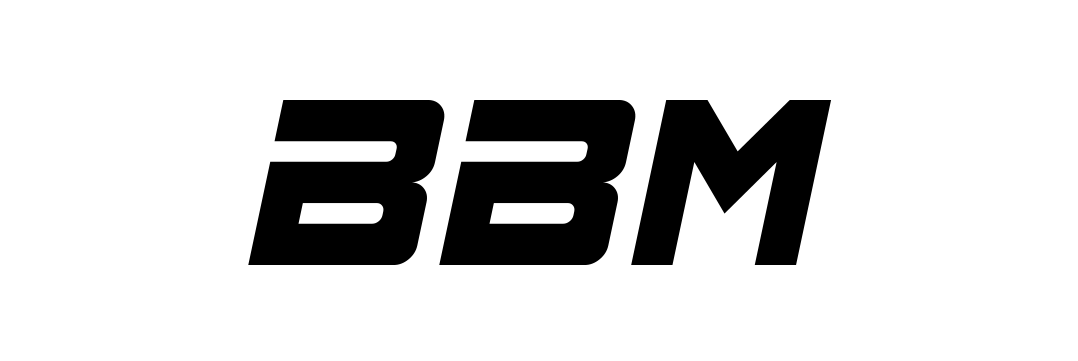How to Stay Productive with the Best Task Management Apps
In today’s fast-paced world, staying organized and productive is more crucial than ever. Task management apps have become indispensable tools for managing schedules, setting priorities, and achieving goals. Here’s a detailed look at some of the best task management apps that can help streamline your work and personal life.
1. Todoist: Best for Simplicity
Platforms: iOS, Android, Windows, macOS, Web
Price: Free (Premium: $4/month)
Why It’s Great:
Todoist is perfect for those who want a simple yet powerful task manager. With features like recurring tasks, priority levels, and project organization, it’s ideal for personal and professional use. The interface is clean, making it easy to stay focused.
Key Features:
- Easy task creation with natural language input
- Collaboration options for shared projects
- Integration with apps like Google Calendar and Slack
Limitations:
- Limited free version features
2. Trello: Best for Visual Planners
Platforms: iOS, Android, Web
Price: Free (Premium: $5/month)
Why It’s Great:
Trello uses a card-based system to help you visually organize tasks. Perfect for project managers and creative teams, its drag-and-drop interface simplifies task tracking.
Key Features:
- Customizable boards and lists
- Integration with tools like Dropbox and Google Drive
- Automation for repetitive tasks
Limitations:
- Can be overwhelming for simple task lists
3. Microsoft To Do: Best for Microsoft Ecosystem
Platforms: iOS, Android, Windows, Web
Price: Free
Why It’s Great:
Seamlessly integrated with Microsoft Office, this app is ideal for users of the Microsoft ecosystem. With features like intelligent task suggestions and syncing across devices, it’s an excellent free option.
Key Features:
- Simple task lists
- Syncs with Outlook tasks
- Shared lists for collaboration
Limitations:
- Limited advanced features
4. Notion: Best for Customization
Platforms: iOS, Android, Windows, macOS, Web
Price: Free (Personal Pro: $4/month)
Why It’s Great:
Notion is an all-in-one productivity tool that combines task management, note-taking, and project planning. It’s perfect for users who want a highly customizable workspace.
Key Features:
- Templates for quick setup
- Database-style organization
- Integration with external tools
Limitations:
- Steep learning curve for beginners
5. ClickUp: Best for Teams
Platforms: iOS, Android, Windows, macOS, Web
Price: Free (Unlimited: $5/month)
Why It’s Great:
ClickUp is a powerful tool designed for teams and businesses. It offers robust features like time tracking, goal setting, and workload management, making it an excellent choice for collaboration.
Key Features:
- Multiple view options (list, board, calendar)
- Built-in time tracking
- Customizable workflows
Limitations:
- Overloaded interface for casual users
How to Choose the Right App for You
Choosing the right task management app depends on your personal or professional needs:
- For simplicity and personal use: Todoist or Microsoft To Do
- For visual project management: Trello
- For teams: ClickUp or Notion
- For heavy customization: Notion
Tips to Maximize Productivity with Task Apps
- Set Clear Goals: Define what you want to accomplish each day.
- Prioritize Tasks: Use features like priority levels or labels.
- Regular Updates: Review and update your task list daily.
- Avoid Overloading: Stick to manageable daily goals.
What are the more popular calendar management and task management apps on google play?
Popular Calendar Apps
- Google Calendar – Free, integrates with Gmail, great for scheduling and sharing.
- TimeTree – Collaborative calendar with chat and shared events, ideal for families.
- OneCalendar – Merges multiple calendars in one app with color-coded organization.
Popular Task Management Apps
- Todoist – Flexible with labels, filters, and recurring reminders; integrates with Google Calendar.
- Trello – Visual boards and cards for task tracking, great for teams.
- Remember the Milk – Advanced to-do lists with file attachments, cross-platform support.
Ware the best task management apps?
Best Task Management Apps
- Todoist – Easy-to-use with labels, filters, and reminders. Integrates with Google Calendar.
- Trello – Visual boards and cards for organizing tasks; great for teams.
- Microsoft To Do – Simple task lists with Outlook integration.
- ClickUp – Versatile for teams, with time tracking and workflow customization.
- Notion – Highly customizable for task and project management.